NING ADMINS: Please Turn On Full Text Emails
Admins,
Please implement this new feature as soon as Ning launches it next week and as soon as y'all possibly can. Thank you.
The notification is pretty simple. It just alerts you to the comment and provides you a link to click through to view the comment. It looks something like this:
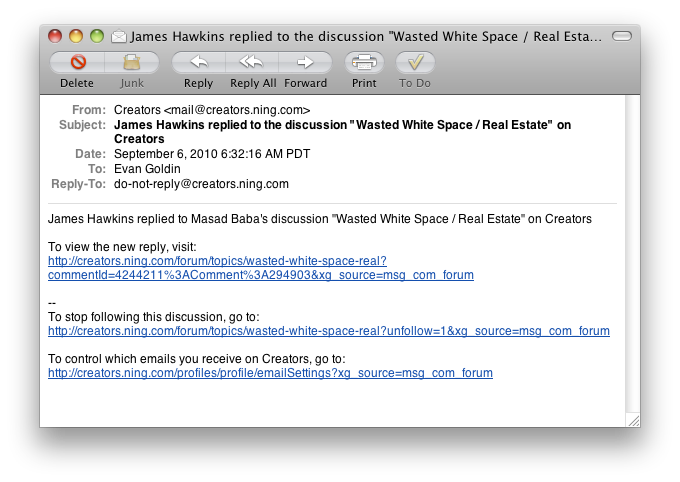
Later this week, that's going to change. Instead of having to visit your Ning Networks to keep up with discussions and comments, you'll be able to view the content right within your email. Email notifications will include the text added by your members. So that same reply above might, instead, look something like this:
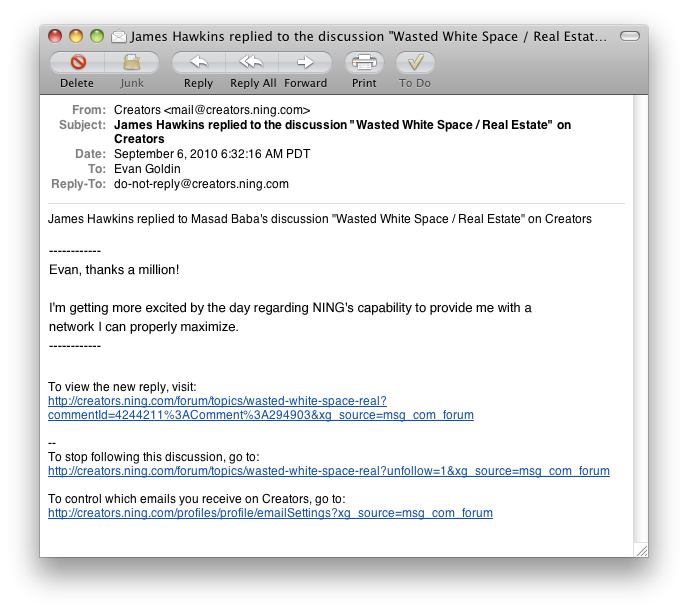
Of course, it's your Ning Network, so we don't want to automatically make this change for you. After all, making it easier for your members to keep up with discussions and comments via email might actually decrease the number of actual visits to your Ning Network.
It's up to you to decide what's best for your Ning Network, so when this release goes out, your emails will remain just as they are today. While some email notifications already include full text (like network broadcast messages), if you want to display 200 characters of text or full text in comment and new content emails, you'll need to enable that for your members.
To do so, you'll head over to your new "Email" settings page in your Dashboard. Then, simply choose how much text you want in your Ning Network's email notifications:
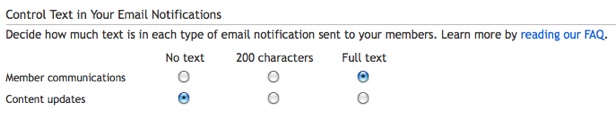
This feature will only be available to Ning Plus and Ning Pro subscribers. Ning Mini will continue to have the same email settings they have today. For more information, check out our FAQ.
Tags:
Replies to This Discussion
Groups
-
Chicagoland Beer Explora…
203 members
-
Wednesday Night for Mort…
1 member
-
Great Lakes Ultra Cycling
270 members
-
Major Taylor Internation…
1 member
-
Critical Mass discussion
261 members